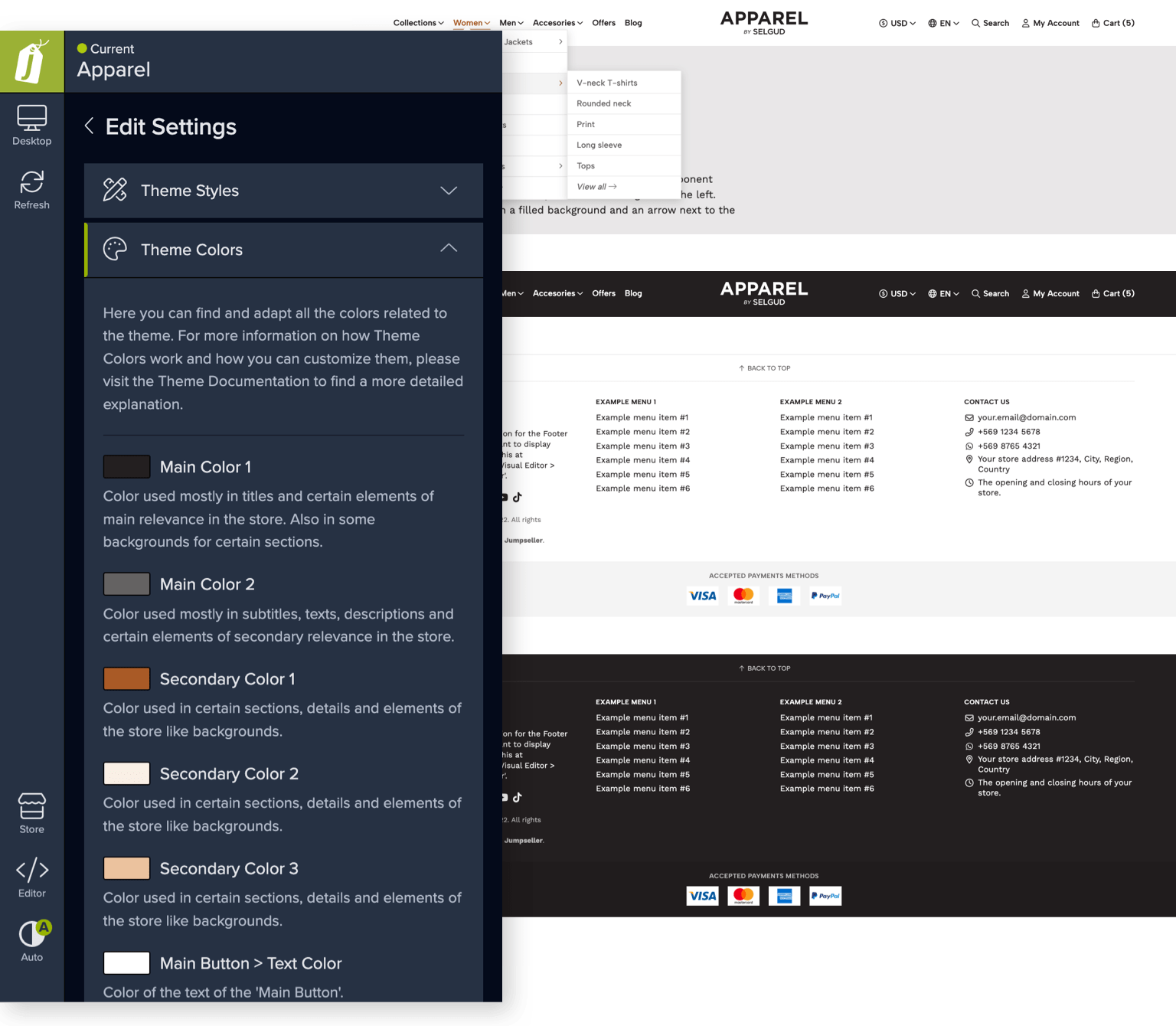
Edit even the smallest detail
Make your store stand out
Customize your theme until you feel is perfect by taking advantage of the powerful Jumpseller's Visual Editor tool:
Theme Styles
Choose how buttons will look, define the icon for the Cart and make design decisions related to the Grid of your store or how corners and shapes will be.
Theme Colors
Modify all the basic theme colors so it matches your brand design and guidelines.
Theme Header
Customize the Header of your store by uploading independent Logos for Desktop and Mobile devices or by changing the colors of all of its items.
Theme Footer
Create and define a very complete Footer section with all the necessary information, menus, social media links and details your customers need to have.
Independent Color selection
Even when you can modify the Theme Colors that are applied generally to your theme, you can also change and adapt independent and specific colors, like for example the Header, Footer and/or the Mobile menu.





